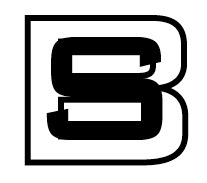First, I choose three words that I knew I could do a good design with and also words that I knew the meanings, tension, liquid and itchy. Once I choose the words I went to a dictionary and looked them up. Yes, I know what they mean but dictionaries give you more of a fuller definition then what you know. It also gave me examples with my word in it and right away I got ideas in my head. In the end I just wanted to convey my design as the word, not the word as the design. It was hard to think of designs that were legible and that made sense.
______________________________________
With communicating a message, what you say is the denotation. The way it is said is the connotation. It is part of an emotional outreach and effect that you are receiving and giving to the audience.
______________________________________
With connotation and denotation, they relate to design as a whole. What you are telling the audience directly is denotation. With this project, I used tension as my final and when I say I did tension, I am directly telling the audience that this is what I chose, and this is the direct word. Connotation is where silence comes in. The audience looks at a design and comes up with a meaning in their own head. How it is placed and designed gives a certain message to people.
______________________________________
In the beginning of this project, I went for the definitions of the words before even considering sketching or designing. Like I said, I went to the dictionary to get a clear definition and a different meaning other then the one I had in my head of the word. I went off from there, using certain words that I got out of the dictionary to help me process my ideas into a design. I am more of a computer person when it comes to sketching and doing thumbnails. I did sketch a little for this project but mostly I changed all my designs once I was on the computer. Moving things around, changing size, font and etc., helps me design.
______________________________________
When I was designing on the computer was when I thought of solutions to my designs. I think better and design better on a computer rather then sketching everything out. You can easily just change things around compared to erasing things on paper.
______________________________________
One thing that was challenging with this project was the overall message that I was trying to convey to the audience. It was difficult to design something that in the end you didn’t know if your idea was being conveyed correctly. Trying to make something legible is always a struggle; cause if it’s not legible then your design is destined for tragedy. Also just thinking of ideas that would work and that would be easy to understand in the end.
______________________________________
Some of the solutions that I came up with that always helps me get to my final design are little things on the computer. That can include, font size, rearranging things, using certain effects, height, width of the letters, different colors and etc. There are so many things that I did during the process with my designs that helped me get to the final.
______________________________________
There are certain things that I learned through this process and project. I learned that emotion is a big factor in the end. This project really focused on emotion and the overall attitude of the audience. If the audience doesn’t feel the tension that you are trying to convey with the word tension, you failed. Also I learned that you have to go outside the box. With some of these words, you can easily do a simply design but in the end you have to stand out. I learned some effects in Illustrator while doing this project. With every project I learned new things and new buttons and sort cuts.
______________________________________
In the end I am not satisfied with my design. I missed the last class with the class gives you critique which is what I wanted in order to go through the process of what to change and what not to do. I could have designed it better, spent more time on my other designs.